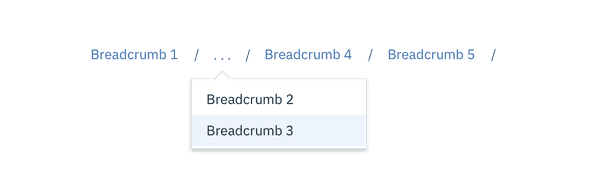Usage
Breadcrumbs enable users to quickly see their location within a path of navigation and move up to a parent level if desired. Each tier of the Breadcrumb should be clickable.
Best practices
- Breadcrumbs should not replace primary navigation.
- You can have one Breadcrumb to show that the user is one-level deep.
- In this case, the clicking the single, stand-alone Breadcrumb would act as a Back button to lead the user to the previous screen.
- Place Breadcrumbs near the top of the page.
- Show hierarchy, not history.
- Keep Breadcrumb titles short but descriptive.
- Do not use a Breadcrumb if you are taking users through a multi-step process (use a Progress Indicator for this.)
Multiple tiers
If there are more than three levels, the home level and the last two levels are visible, with all middle levels being collapsed into ellipses and accessible from a dropdown. For styling of the Dropdown, refer to the Overflow Menu.