Color
| Class | Property | SCSS | HEX |
|---|---|---|---|
.bx--structured-list-th .bx--structured-list-td | color | $text-01 | #152935 |
.bx--structured-list-row--header-row | border-bottom | $brand-01 | #3d70b2 |
.bx--structured-list-row | border-bottom | $ui-03 | #dfe3e6 |
.bx--structured-list--border | border | $ui-04 | #8897a2 |
.bx--structured-list-row--selected | background-color | $hover-row | #5596e6 at 10% opacity |
.bx--structured-list-row:hover:not(.bx--structured-list-row--header-row) | background-color | $hover-row | #5596e6 at 10% opacity |
.bx--structured-list-input:checked + .bx--structured-list-svg | fill | $brand-02 | #5596e6 |
Typography
Structured List headers should be set in all caps, while all other text is set in sentence case. All typography is left aligned. Line height for Structured Lists should be set at 18px / 1.25rem.
| Property | Font-size (px/rem) | Font-weight | Type style |
|---|---|---|---|
.bx--structured-list-th | 12 / 0.75 | Semi-Bold / 600 | .bx--type-omega |
.bx--structured-list | 14 / 0.875 | Normal / 400 | - |
Structure
Structured Lists by default are not accompanied by a border, but one may be added for stylistic purposes, and should be set at 1px.
| Property | Property | px / rem | Spacing token |
|---|---|---|---|
.bx--structured-list | min-width | 500 / 31.25 | - |
.bx--structured-list-td .bx--structured-list-th | padding-top, padding-bottom | 16 / 1 | $spacing-md |
.bx--structured-list-td .bx--structured-list-th | padding-right | 32 / 2 | $spacing-xl |
[data-structured-list] .bx--structured-list-td | padding-left, padding-right | 16 / 1 | $spacing-md |
.bx-structured-list-condensed | padding-top, padding-bottom | 10 / 0.625 | - |
.bx--structured-list-svg | height, width | 16 / 1 | - |
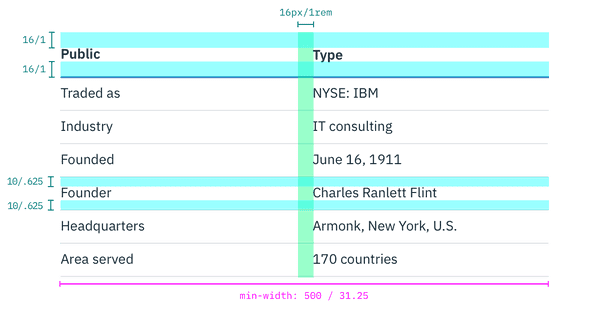 Spacing and measurements for Structured List | px / rem
Spacing and measurements for Structured List | px / rem
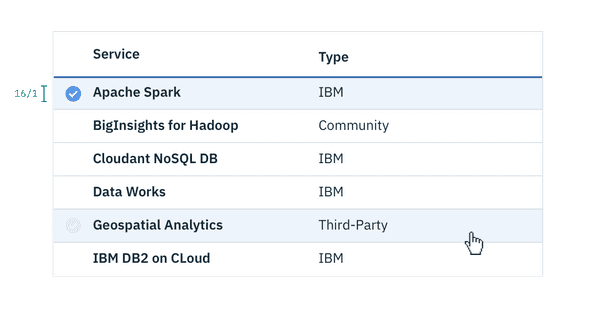 Spacing and measurements for Structured List with selection | px / rem
Spacing and measurements for Structured List with selection | px / rem