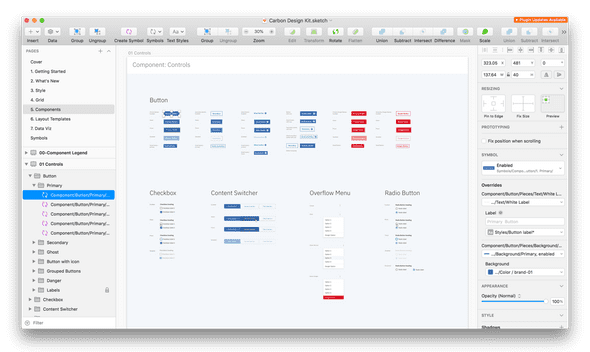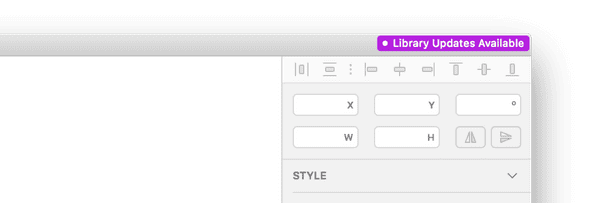Carbon Design Kit
The Carbon Design Kit is a constantly evolving document that contains all of the design system's visual assets, including components, icons, color palettes, grids, etc. When used properly, the kit should help you work faster, with confidence that your product or experience is well aligned with the IBM Design System. It utilizes symbols and text styles, organized via pages in the left side panel of Sketch.
The Carbon Design Kit is available to the public through GitHub and internally to IBMers through Box Drive. The kit can be used directly in the Sketch application or loaded as a Sketch Library source.
Why Sketch?
Releases
Download from GitHub
-
Download the Carbon Design Kit
-
Go to the Carbon Design Kit repo and click the folder for latest version of the Carbon Design Kit.
- On the next page click
Carbon Design Kit.sketch - Click the “View Raw” link to begin downloading the kit.
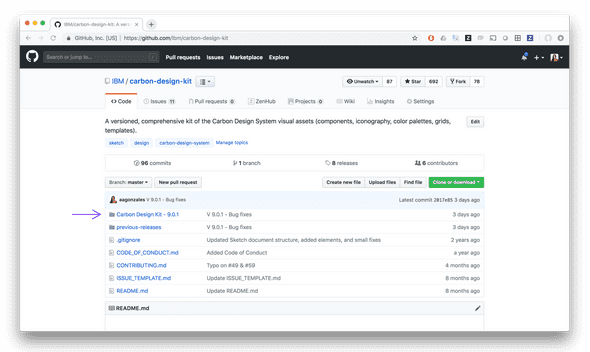
-
-
Open the Carbon Design Kit in Sketch
-
Install the Carbon Design Kit as a Sketch Library
- The same Carbon Design Kit file can also be installed as a Sketch Library.
- Follow the instructions on the repo wiki page to set the kit up as Sketch Library.
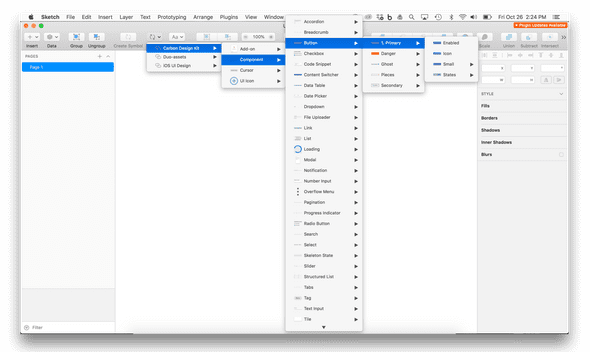
-
Get the updates
- To update to the latest Carbon library version you will have to download the newest version of the Carbon Design Kit each time it is released and replace the previous version.
- Follow the specific instructions on the wiki to ensure a smooth transition.
Syncronize via Box Drive
For IBM internal users only. Using Box Drive sync will ensure that your Design Kit file will always be up to date, eliminating the need to manually download new versions as they are released.
- Follow the instructions on IBM Digital Design to get the Design Kit through Box Drive.
- Once you have installed and gained access to the
IBM Design Kit, navigate to theproduct designfolder. Select the desired version of Carbon to find the right Carbon Design Kit file. -
When updates are available to the kit library, a purple
Library Updatebadge will appear in the top right corner of your Sketch file.
Connect with us
Found a bug with the Design Kit? Care to contribute something new? Make an issue in the Carbon Design Kit GitHub repository.