Install
Assuming we're starting with a new @angular/cli project:
$ npx @angular/cli new my-project --style=scss
$ cd my-project
$ npm i --save carbon-components-angular carbon-components
Then we need to include carbon-components in src/styles.scss:
@import '~carbon-components/scss/globals/scss/styles.scss';
Thats it! Now start the server and start building.
$ npm start
Note: This isn't the only way to bootstrap a carbon-components-angular application, but the combination of @angular/cli and the carbon-components scss is our recommended setup.

Using our starter app
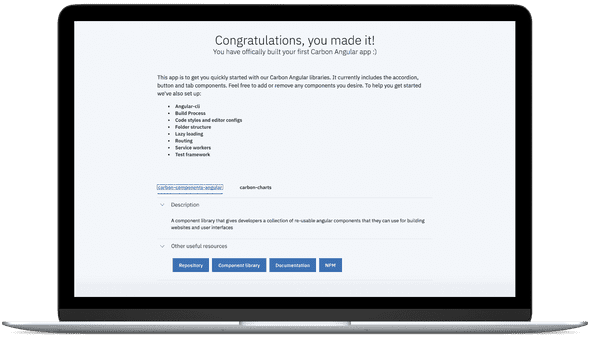
We recommend using the carbon-angular-starter for bootstrapping applications with Carbon components. Within 5 minutes your app will be running with the following already configured:
- Angular-cli
- Build process
- Code styles and editor configs
- Folder structure
- Lazy loading
- Routing
- Service workers
- Test framework
Check out the readme for installation instructions.
Development
Please refer to the contributing guidelines before starting any work.